In VCW VicMan's Photo Editor you can easily adjust an image's saturation, brightness and contrast levels. This is very useful in retouching photos - for example, the image appears to be too dark or too pale. With these tools you can easily and effortlessly improve your photos.
The Saturation, brightness and contrast tools are accessible via the toolbar window: the button is located just below the color indicators. They can also be accessed on the Effects->Color->Saturation, brightness, contrast tab in the main menu.
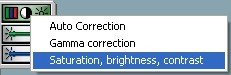
Saturation, brightness and contrast levels can be easily adjusted by dragging the sliding bars to the left (less saturated, bright etc.) and to the right (more saturated, bright etc.)
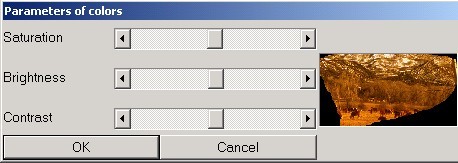
Note